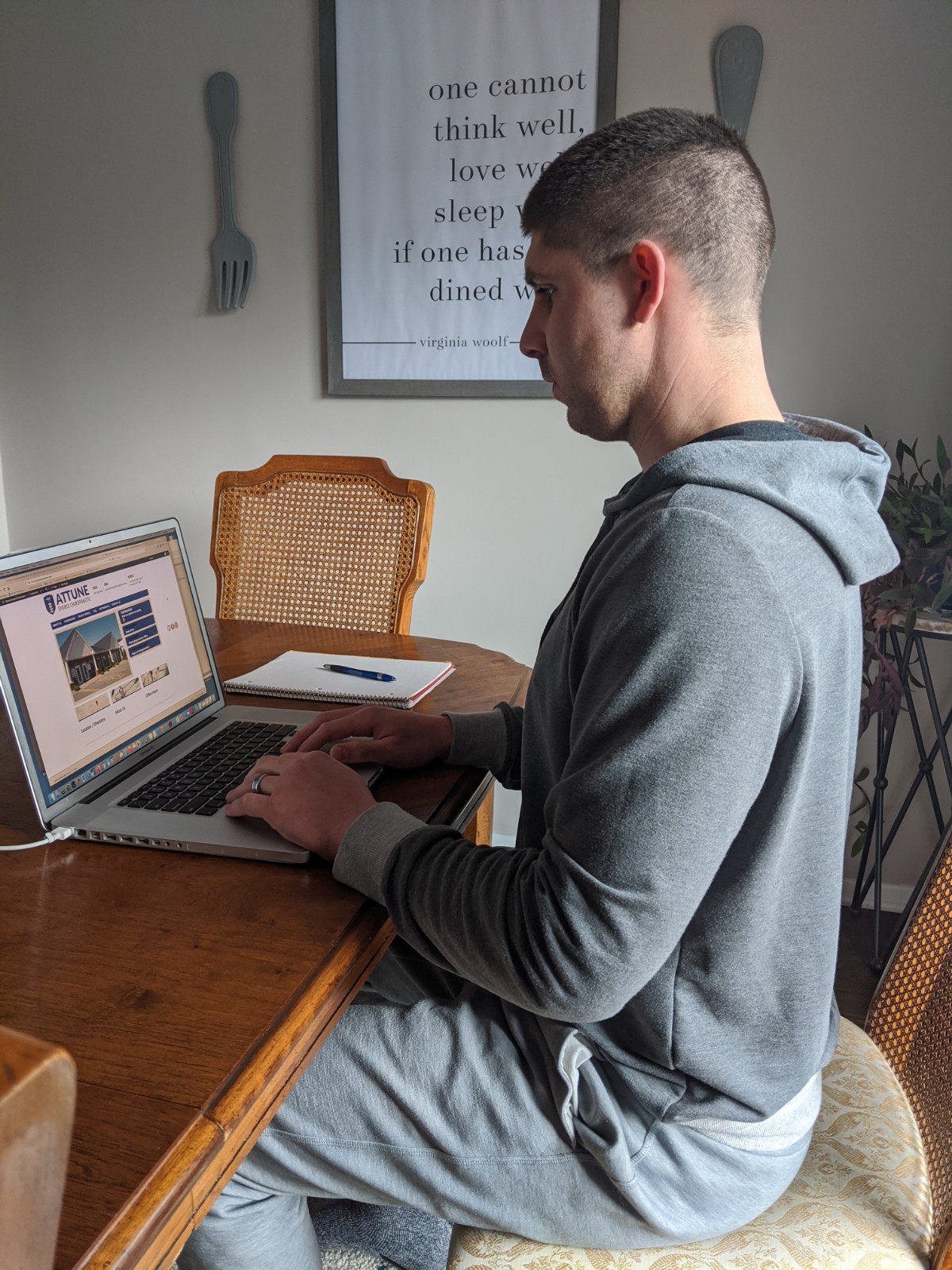So here we are, working from home. Did anyone else think this would be happening in this lifetime? I certainly didn’t, but hey, it has been 100+ years since the Spanish Flu pandemic so it was bound to happen at some point, right?!
Anyways, we now have our computers/ lap tops open at all times. Our work is sprawled out across the home. Our bodies are sprawled out getting into comfortable positions while working. And we have never video conferenced so much!
So yes, it is bound to happen. We are going to have aches and pains due to our altered work biomechanics. So what do we do? What can we do to help create a good work environment to minimize our aches and pains? That’s where I come in!
Below are some tips and tricks to working from home! And yes, pajamas are a requirement! The best perk of working from home 🙂
- Stay off the couch!
- It is easy to want to be comfy/relaxed while at home. But this means your biomechanics are going to suffer.
- DON’T put your computer on your coffee table/ottoman in front of you, this is typically lower and will make you slouch to the extreme
- DON’T sit crossed legged with your computer on your lap
- If you must use the couch as a work space:
- Sit with your back against the cushion and your legs in front of you up on the couch
- Prop up your computer by stacking pillows on your lap
- Always keep your chest/ribs over your pelvis
- This will prevent you from leaning forward
- Keep your chin tucked
- Allowing a protruding chin will put additional stress on your neck musculature, leading to increased tension, muscle spasms, and headaches
- Keep your back straight! (Sounds like mom and dad again, right?)
- Sitting at the edge of a chair will help you sit straighter
- Put a small pillow in the small of your back as it will give increase support for the lumbar spine

- (Bentley kept wanting his fame, but dogs are optional)
- Sitting at the edge of a chair will help you sit straighter
- Create a standing workstation
- Standing will allow you to use all muscles in your body to stand upright
- Again, prop your computer up on books to get it closer to eye level
I hope this helped and you can now create a better workstation! Remember that these are tips and no matter what you do, your body is not used to the new positions and biomechanics from working from home so it is inevitable to have some aches and pains. With that being said, make an appointment once we are opened to help rid that pain and get you back on a healthier track!
As always, stay healthy and practice social distancing!!
-Dr. Jose